This step-by-step guide will take you through how to start a blog and grow it into a profitable business.
Blogging has become increasingly popular in recent years as a way for individuals and businesses to share their thoughts, opinions, and expertise with a wider audience.
Why Start a Money Making Blog?
Starting your own blog has numerous benefits that make it an attractive venture. One of the main advantages is the low upfront costs involved, which opens up a high income potential with minimal investment.
Many bloggers earn from $100 to over $100k a month, proving that the potential for success is unlimited.
While achieving $1000 a month may take a year or two and a lot of hard work and consistency, the resulting growth will surprise you and propel you towards even greater financial success.
Being your own boss, working on your own terms, and having the freedom to work from anywhere and at any time is a dream come true for many. If you’re interested in learning more about why starting a money-making blog is a wise decision, be sure to check out the post, Why You Should Start a Money Making Blog.
What Costs Are Involved?
Before you start a blog, it’s important to know the costs of running a blog up front. The first (and only truly necessary) cost will be roughly $1.99/month which will include the hosting of your website and your domain name at $15 (if using SiteGround).
This means you can have a professional website domain (yourwebsite.com instead of yourwebsite.blogspot.com) running on fast and optimized servers.
While you can start a blog for free on many different platforms such as Wix or Blogger, it’s really not recommended for blogs that you want to turn in to a business.
There will be other paid tools and resources mentioned in this article but know that they are optional and are mentioned for those who have extra budget and want to accelerate the process. To learn more about these costs, check out this article: The Full Cost Breakdown of Starting a Blog.
Choosing Your Niche
Regardless of whether you had a specific topic in mind when starting your blog or are still uncertain, conducting research is essential to ensure the potential for monetization.
You’ll need to explore popular niches, analyze the competition, use keyword research and consider the monetization opportunities: Read more on choosing the right niche here.
1. Sign Up to SiteGround
OK so you’re ready to start a blog! The first step is to sign up for web hosting. This is the service that allows the website to be accessed through the internet. The reason this is our first step is because many hosting companies will also let you register your domain and access the platform to build your website, a 3-in-1 if you’d like.
One of the companies that do this is SiteGround. SiteGround is what I’ll be using in this guide since it’s the hosting service that I use for all my websites and highly recommended. They offer 24hr 7 day a week customer support. I probably chat to them once a week!
They’re super helpful and very patient – you can ask them anything. It’s also great that you can cancel at any time and there’s a 30 day money-back guarantee if you’re not happy at all.
To set up your website follow these steps:

1. Go to SiteGround and click on Start Now
2. Click on the StartUp package, $1.99/mo.
3. Sign up for a new domain (yourwebsite.com). If you already own a domain (bought through godaddy…reg123…etc) you can input it here and I’ll show you later how to connect them the two. The 24/7 support is also amazing at helping you do this if overwhelming.

4. Enter your payment information
5. After the confirmation page, you can log in to the Client Area for the first time.
6. Click the Set Up Site button on your dashboard to initiate a guided setup process through the Website Setup Wizard.

7. Select Existing Domain and enter your domain

8. Click on Start New Website, select WordPress, and enter your email.

9. Add any enhancements (if you want them, but they’re not needed at the moment) then click Finish.

You can now access the WordPress admin to start adding content to your website!
2. Install a Theme
When it comes to WordPress themes, there are many free options available. However, opting for a paid WordPress theme or plugin can offer a number of advantages that can make it a better choice than a free option.
Firstly, paid WordPress themes and plugins are typically more reliable and better maintained than free options. They also offer more advanced features and customization options than free versions. This is so important as you’ll want to create a unique and professional-looking website that stands out from the crowd.
Take a look at this post for the best WordPress beginner themes.
To install a theme, head to Apperace > Themes from the right hand sidebar in WordPress.

3. Start Posting
Time to populate your website. Start by writing these 3 main pages:
About: Tell people who you are, why you started this blog/website and what you hope to share with them.
Contact: Tell people how they can contact you. Provide an email address or a contact form.
Privacy Policy: Google ads requires that you have aclearly posted Privacy Policy on your website. While you may not be looking in to paid ads at the moment, it’s always a good idea to provide a privacy policy. You can use a free generator to write one for you.
At this point you can also start writing some blog posts.
It will be much easier to start writing posts which are optimized for SEO right from the get-go, instead of having to re-write all your blog posts once you’ve learnt about SEO.
I recommend you take a look at this post: How To Write Blog Posts for SEO and follow the checklists – even if you don’t quite understand why you’ll be doing the things you’re doing yet! You’ll learn more about SEO and its importance in the optimizing your blog section.
4. Install Plugins
WordPress plugins are add-ons that can be installed and activated to enhance the performance, appearance, and capabilities of your website without requiring coding skills.
You’ll definitely be installing a LOT of these through-out your blogging journey.
Take a look at this post of the Best WordPress Plug-ins for beginners to get started.
5. Set up a mailing list
Your email list will be your most important tool. Since subscribers will have willingly opted in to receive emails from you, they have already expressed interest in your content or offerings.
This makes them more likely to engage with your emails, click on your links, and take desired actions such as purchasing products and signing up for courses which could bring in substansial revenue for you.
To build my email list, I use ConvertKit. It’s free until you reach 1000 subscribers and you have unlimited access to landing pages, forms, and other tools that will help you grow the list.
Don’t worry if you don’t know what all of that means at the minute – just know that these are things you may want to use in the future when you’ve got the hang of the beginner steps.
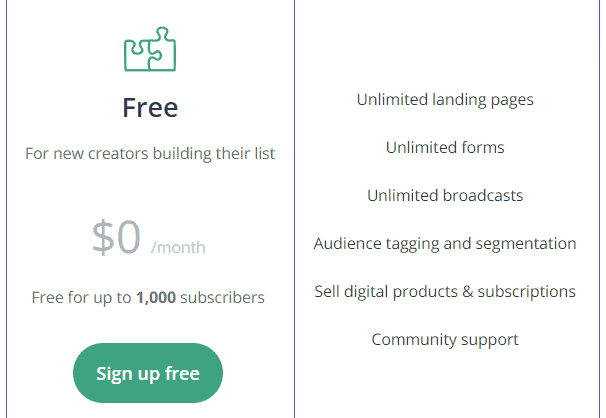
Tip: Think about offering an incentive (such as a free Ebook) to entice more people to sign up for your email list/newsletter.
6. Launch!
Click the “Site Status: Coming Soon” located at the top right of your WordPress dashboard and move to toggle to make your website live.
Congratulations – You now have a website!
Now that you’ve learnt how to start a blog, the next steps are to optimize your blog for monetization. In this guide you’ll learn about –
-
- Search Engine Optimization (SEO) & Keyword Search: This is how you’ll get traffic to your website
- Backlinks: Learn all about backlinks, why they’re important to your website growth and how to get them
So what are you waiting for? Optimize your blog!
How to Start a Blog FAQ
Do I have to be good at coding to start a blog?
No! You don’t need to be good at coding or any tech to start a blog. WordPress and Elementor offer easy-to-use templates and drag-and-drop interfaces that make it simple for anyone to create a blog without any coding knowledge.
You can choose from a variety of customizable designs and layouts, add content, images, and videos, and publish your posts with just a few clicks. If you want to customize your blog further, you can learn some basic HTML and CSS or hire a developer to help you make any changes you need.
Can I start a blog for free?
Not, not if you’re serious about creating a profitable blog. Although some platforms, such as Wix or Blogger, offer free blogging options, they come with limitations such as minimal customization options, lack of control, and limited monetization possibilities, which can hinder the growth and success of your blog.
Therefore, investing in a proper web hosting and domain name is crucial to give your blog a solid foundation and maximize your chances of success. The cost of this is roughly $2.95/month and is the only truly necessary cost for beginners – everything else is optional but highly recommended if you have budget to spare.
When will I make money?
It’s impossible to say. It will depend on several factors, such as your niche, content quality, marketing efforts, and audience engagement. It’s reasonable to expect that it will take at least several months or up to a year for any significant income to come in from your blog.
This is because building a blog audience and establishing credibility with search engines, such as Google, takes time. Blogging is a long-term strategy that requires patience, persistence, and consistent effort.
I have a lot of budget – can I accelerate the process to make money sooner?
Yes and no. You can definitely accelerate the process by investing in the best tools, rather than the free ones, which have more capabilities, and you can invest money in a team of content writers, social media experts and more to help you build your website.
However, Google doesn’t like new websites and doesn’t trust them until they have a lot of backlinks from authority sites and you can’t buy these quality backlinks. It will still take 6+ months before you start seeing any income since ranking on Google is the #1 way to make money from your blog and that unfortunately takes time and effort.
